ShieldHub is designed to provided unparalleled portability to independent contractors. While you can always share your ShieldID with anyone, the portal also has a secure and easy way to share your ShieldScore with others.
You can Share your ShieldScore to any email from the Manage Network Feature.
- You can only Share your ShieldScore if you have an active background check. If not, you will be required to purchase a background check to enable your ShieldScore.
- You must also have ShieldScore sharing enabled from your profile.
Sharing Your ShieldScore
- Click the Manage Network navigation item from the left sidebar.

- Select Share My ShieldScore from the Network Actions Drop Button

- You will then be prompted to enter the email of the intended recipient from the Share My ShieldScore modal screen:

- The portal will send an email invite them to view your ShieldScore. For security purposes, the users will be required to have a ShieldHub account before they can view any ShieldScore. The Smart link will automatically route the user to ShieldHub based on their current registration status.

- The system will automatically show your live ShieldScore. Users can then easily add you to their network.
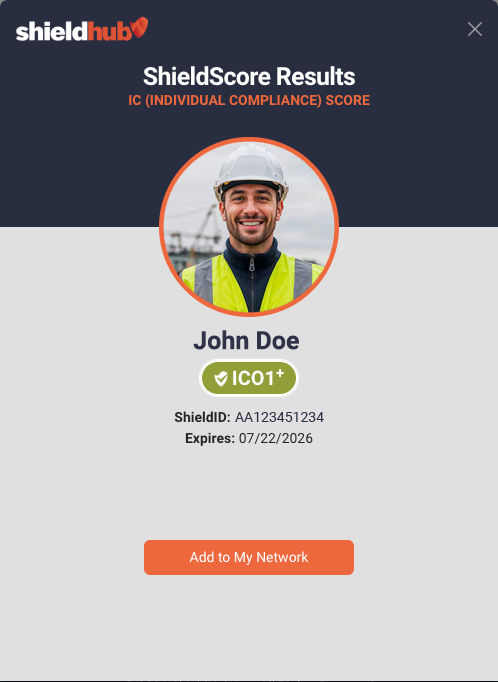
Was this article helpful?
That’s Great!
Thank you for your feedback
Sorry! We couldn't be helpful
Thank you for your feedback
Feedback sent
We appreciate your effort and will try to fix the article